规则来源:
https://github.com/Chuyu-Team/Dism-Multi-language/issues/856
https://www.tenforums.com/tutorials/45018-turn-off-clear-acrylic-taskbar-transparency-windows-10-a-2.html
https://windowsreport.com/transparent-taskbar-windows-11/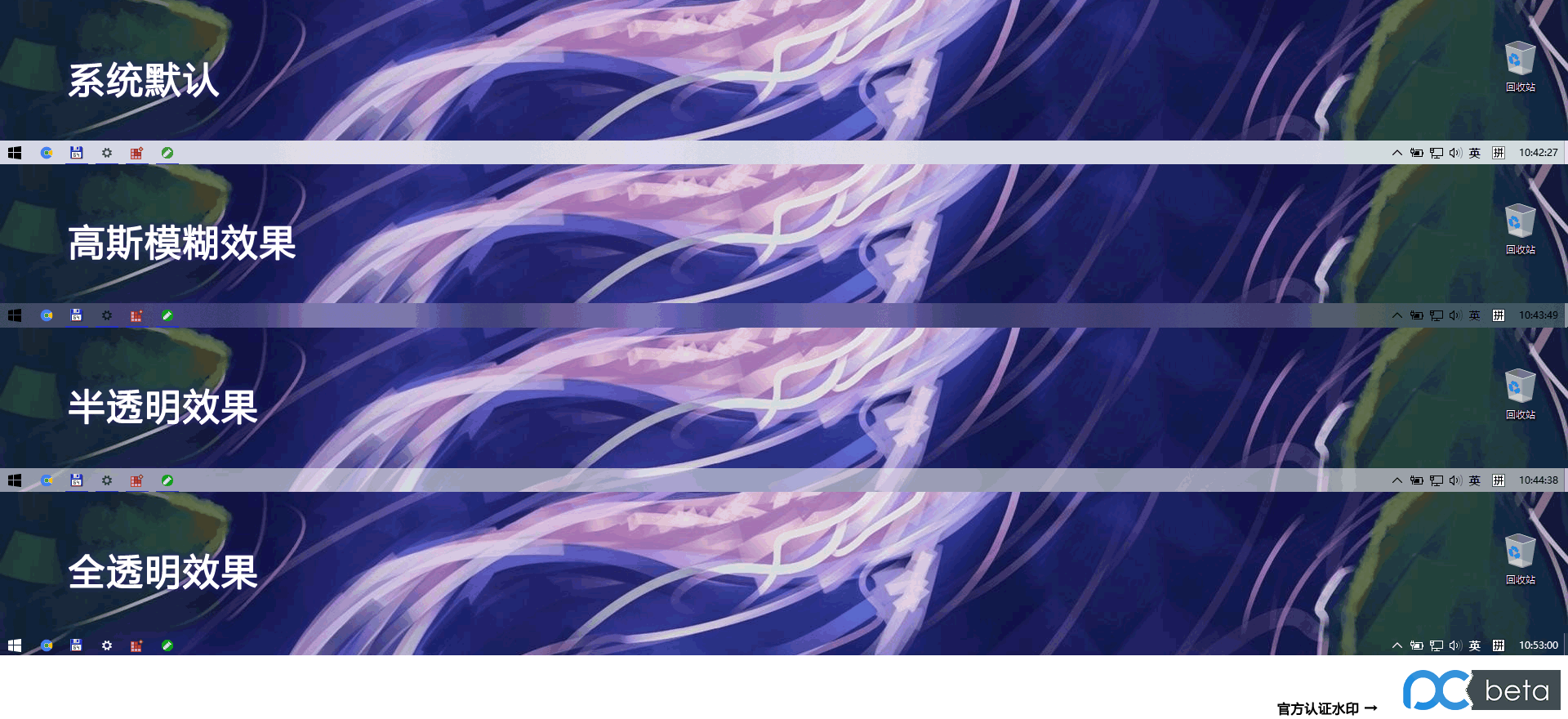
全透明:
仅支持深色模式
不支持任务栏主题色
若无效果,请开关一次“透明效果”
需重启资源管理器进程
Windows Registry Editor Version 5.00
[HKEY_CURRENT_USER\Software\Microsoft\Windows\CurrentVersion\Themes\Personalize]
; 开启透明效果
"EnableTransparency"=dword:00000001
; 关闭任务栏主题色
"ColorPrevalence"=dword:00000000
; 浅色模式开关
"SystemUsesLightTheme"=dword:00000000
[HKEY_CURRENT_USER\Software\Microsoft\Windows\CurrentVersion\Explorer\Advanced]
; 任务栏透明度
"TaskbarAcrylicOpacity"=dword:00000000
[HKEY_LOCAL_MACHINE\Software\Microsoft\Windows\CurrentVersion\Explorer\Advanced]
"UseOLEDTaskbarTransparency"=dword:00000000
[HKEY_LOCAL_MACHINE\SOFTWARE\Microsoft\Windows\Dwm]
"ForceEffectMode"=-